-Recently I got a request to get a virtual machine (vm) name using only the network interface MAC Address.
After search for some scripts I could not find one that really worked for me so I put my brain to work and this is what I came up:
[sourcecode language=”powershell”]
get-vm | get-networkadapter | Where-Object { $_.macaddress -eq "00:50:56:XX:XX:XX"} | select parent, macaddress
[/sourcecode]
A brief description on how it’s working
get-vm -> gets all VMs on the vSphere server.
get-netwrokadapter -> gets the nertwork adapter properties as name, type, macaddress…
$_.macaddress -eq -> for each networkadapter it is going to compare the MACs and if they are equal it is going to be printed out
The output should be something like this:
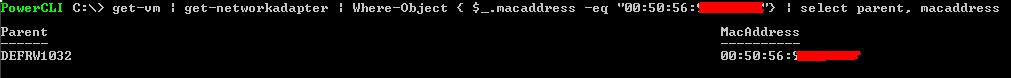

Leave a Reply