After patching the vCenters (5 of them) from version 7.0 U3d to version 7.0U3f to fix the mitigate the issue found on VMSA-2021-0025 I lost the one of the vCenters.
My first thought would be to revert back to the previous version using the OFFLINE snapshots taken from the vCenters before the update, but I decided to investigate a bit further to try to understand the reason for the missing vCenter.
The first test would be to try to connect to all of them using the WebClient.
When trying this, 4 of them were showing all 5 vCenters connected, but connecting to 1 of the vCenters only showed 3 :/
My first thought was, Enhanced Link Mode was somehow broken between the vCenters creating this issue.
The first thing was to check if the EHL ring was still operational. For that, VMware has a very nice tool inside of /user/lib/vmware-vmdir/bin called vdcrepadmin
To check that you need to SSH into one of the vCenters (it does not really matter which one) and run the following command
/usr/lib/vmware-vmdir/bin/vdcrepadmin -f showpartners -h vCenter_FQDN -u administrator -w passwordThis was the output
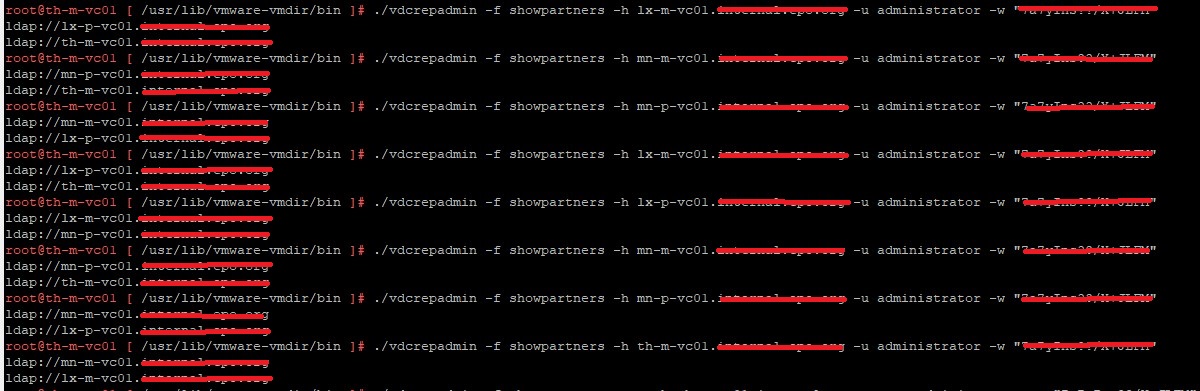
From the output the EHL Ring is still intact, great news!!!!
The next step is to check if to check the partner status, for that, I used the command:
/usr/lib/vmware-vmdir/bin/vdcrepadmin -f showpartnerstatus -h vCenter_FQDN -u administrator -w passwordThis was what came out
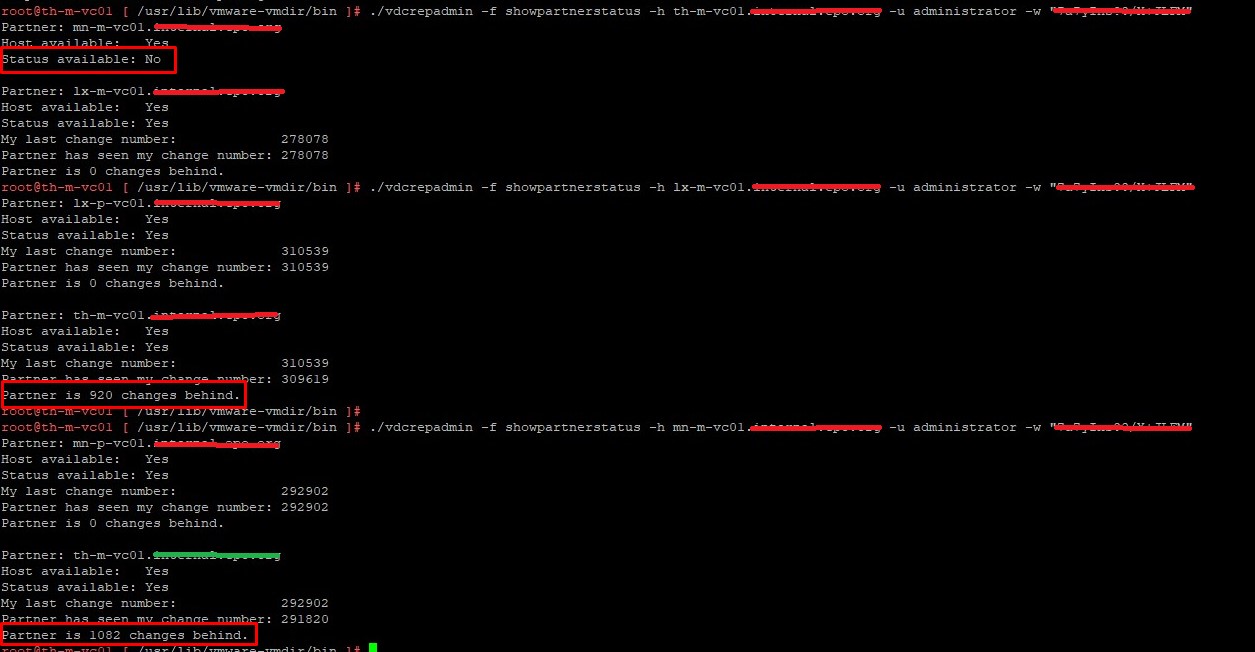
Above we can see that from the vCenter th-m-vc01 there is a status available as No for mn-m-vc01 and on mn-m-vc01 the th-m-vc01 has 1082 changes behind and from lx-m-vc01 there are 920 changes being… not good, not good at all.
Now we know that th-m-vc01 is not accepting the changes from the other vCenters.
The vmdir is the status of the vCenter according to the ELM replications.
/usr/lib/vmware-vmdir/bin/vdcadmintoolUsing the above command and selecting option number 6. Get vmdir state shows that the vCenter th-m-vc01 is on READ_ONLY mode.
To change that I select option number 5. Set vmdir state, typed NORMAL, and that was it, all of sudden all the changes were synced, and the ELM was working as expected once again
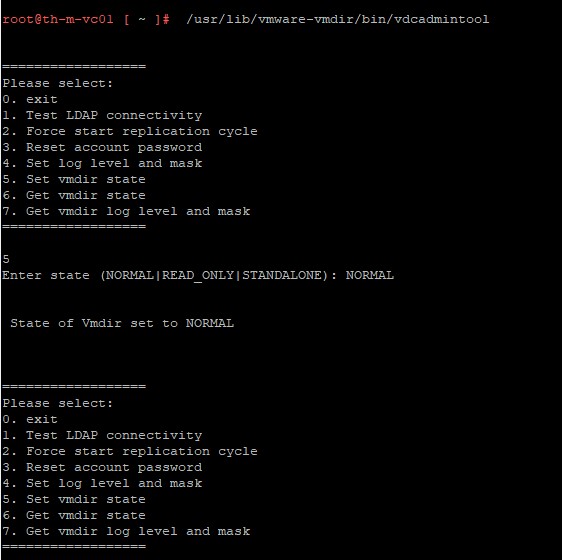
And that is all from my side. I hope I helped someone out there.
Just K.I.S.S and see you all next time

Leave a Reply